Essential Word Processing Skills for Beginners
Loading...
Course

Essential Word Processing Skills for Beginners
Master the essentials of word processing—create, format, and edit documents with clarity and impact. Learn to use tables, layouts, templates, and real-time collaboration tools to work smarter and faster.
Self-Paced
Mentored
Beginner
Duration
2-3 hours/week
Word processing applications are fundamental tools for productivity in both business and educational environments. Proficiency in these applications significantly enhances your efficiency and value as a professional.
In this course, you will master the core functionalities of word processing software to manage and manipulate document files effectively. You will gain practical skills in creating, saving, and editing documents, as well as formatting text to convey your ideas with clarity and impact. The curriculum covers essential features such as tables, page layouts, headers and footers, and the use of templates. Additionally, you will explore collaborative features for working with online documents in real time.
Throughout the course, you will engage in a variety of hands-on exercises designed to reinforce your learning through practical application. Upon completion, you will undertake a graded assessment to validate your understanding and demonstrate your competency. Instructional demonstrations utilize Microsoft Word for the web; however, the skills acquired are transferable to other word processing platforms, including the desktop version of Word, Google Docs, and similar applications.
This course is ideal for beginners aiming to enhance their proficiency with office productivity software and increase their effectiveness in the workplace. By completing this course, you will be well-prepared to utilize word processing applications confidently in a professional setting.
This course is part of a comprehensive series designed to help learners develop advanced skills in office productivity applications.
This course comprises three purposely designed modules that take you on a carefully defined learning path.
It is a self-paced course, which means it is not run to a fixed schedule with regard to completing modules or submitting assignments. To give you an idea of how long the course takes to complete, it is anticipated that if you work 2-3 hours per week, you will complete the course in 3 weeks. However, as long as the course is completed before the end date, you can work at your own pace.
The materials for each module will become available when you start the particular module. Methods of learning and assessment will include videos, reading material, and online exams questions.
Once you have successfully completed the course, you will earn your Certificate of Completion.
By the end of this course, you will be able to:
- Understand the fundamentals of word processing applications and their basic uses.
- Edit and format text in documents, and insert images and shapes to enhance content.
- Enhance documents in Microsoft Word Online by inserting tables and layouts.
- Apply templates and collaborate effectively with others on shared online documents.
- Individuals new to word processing software or office environments.
- Recent graduates or job seekers looking to add essential, job-ready digital skills to their resume.
Basic computer literacy
Course Outline
Why Learn with SkillUp Online?
We believe every learner is an individual and every course is an opportunity to build job-ready skills. Through our human-centered approach to learning, we will empower you to fulfil your professional and personal goals and enjoy career success.
Reskilling into tech? We’ll support you.
Upskilling for promotion? We’ll help you.
Cross-skilling for your career? We’ll guide you.

Personalized Mentoring & Support
1-on-1 mentoring, live classes, webinars, weekly feedback, peer discussion, and much more.
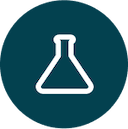
Practical Experience
Hands-on labs and projects tackling real-world challenges. Great for your resumé and LinkedIn profile.

Best-in-Class Course Content
Designed by the industry for the industry so you can build job-ready skills.

Job-Ready Skills Focus
Competency building and global certifications employers are actively looking for.
FAQs
Youll receive a Certificate of Completion that showcases your foundational skills in word processing. It will demonstrate your readiness for real-world tasks and help you build toward formal Microsoft Word certification paths in the future.
Yes. This Microsoft Word training is designed for beginners and is a good starting point to learn about Microsoft Word processing tools. Whether you're a student, career changer, or office professional, this course equips you with the core skills needed for digital workplace success.
Absolutely. The course is structured around practical labs that walk you through everyday document tasks such as formatting, using templates, and collaborating online making it much more effective than a passive Microsoft Word course.
Yes. While the course focuses on Microsoft Word training for beginners using the web version, the skills you gain such as formatting, layout, and editing are transferable to other tools, including Google Docs basics and desktop versions of Word.
By completing this Word online course for beginners, you'll be prepared to handle everyday office tasks involving document creation and editing. This is ideal for anyone looking to build confidence and capability through an office productivity software course or explore Microsoft Word online training options later.
Course Offering
Type of certificate
Certificate of Completion
About this course
03 Modules
04 Skills
Includes
Discussion Space
03 Hands-On labs
02 Practice Quizzes
01 Graded Quiz
11 Videos
Create
Documents in Word Online
Templates and Collaborating in Word Online
Exercises to explore
Getting Started with Word Online
Newsletters & Updates
Subscribe to get the latest tech career trends, guidance, and tips in your inbox.
