Essential Office Productivity and Windows Skills for Beginners
Loading...
Course

Essential Office Productivity and Windows Skills for Beginners
Get confident with Windows in this beginner-friendly course—learn to manage files, install apps, use key features, and navigate shortcuts with ease. Plus, get a head start on office productivity tools to boost your everyday efficiency.
Self-Paced
Mentored
Beginner
Duration
2-3 hours/week
Windows is the most widely used operating system in the world, and proficiency in both Windows and office productivity software is highly valued in todays workplace. Developing these skills can make you a stronger and more competitive job candidate.
In this beginner-friendly course, you will be introduced to the fundamentals of Windows, including file and folder management, app installation, the Control Panel, essential Windows apps, screenshots, tips, and shortcuts. You will also explore office productivity software.
Plus, you will apply your learnings through hands-on labs and a graded assessment at the end of the course.
Overall, this course is ideal for those who are new to Windows or looking to build essential skills.
This course comprises three purposely designed modules that take you on a carefully defined learning path.
It is a self-paced course, which means it is not run to a fixed schedule with regard to completing modules or submitting assignments. To give you an idea of how long the course takes to complete, it is anticipated that if you work 2-3 hours per week, you will complete the course in 4 weeks. However, as long as the course is completed before the end date, you can work at your own pace.
The materials for each module will become available when you start the particular module. Methods of learning and assessment will include videos, reading material, and online exams questions.
Once you have successfully completed the course, you will earn your Certificate of Completion.
By the end of this course, you will be able to:
- Explain how to use key Windows features, including the Desktop, Start menu, File Explorer, Windows Search, and the Recycle Bin.
- Describe different office productivity software options and how to choose the most suitable one for your needs.
- Explain the functions of various Windows applications, how to install them, and the unique features they offer.
- Create and use keyboard and desktop shortcuts to improve your efficiency and productivity.
This course is designed for new and returning users of the Windows operating system and office productivity software.
This course is designed for new and returning users of the Windows operating system and office productivity software.
Course Outline
Why Learn with SkillUp Online?
We believe every learner is an individual and every course is an opportunity to build job-ready skills. Through our human-centered approach to learning, we will empower you to fulfil your professional and personal goals and enjoy career success.
Reskilling into tech? We’ll support you.
Upskilling for promotion? We’ll help you.
Cross-skilling for your career? We’ll guide you.

Personalized Mentoring & Support
1-on-1 mentoring, live classes, webinars, weekly feedback, peer discussion, and much more.
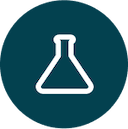
Practical Experience
Hands-on labs and projects tackling real-world challenges. Great for your resumé and LinkedIn profile.

Best-in-Class Course Content
Designed by the industry for the industry so you can build job-ready skills.

Job-Ready Skills Focus
Competency building and global certifications employers are actively looking for.
FAQs
While a regular MS Office course may only focus on specific applications, this program offers a more well-rounded foundation. It includes essential Windows Fundamentals along with practical Microsoft Office skills traininghelping you build both technical confidence and everyday productivity. Its a smart option for those seeking complete office skills training in one go.
Yes, the program is designed as an MS Office for beginners pathway. Whether youve never used Microsoft Office before or just want to polish your basics, this is an ideal entry point. You'll receive guided practice in Word, Excel, PowerPoint, and Outlook through step-by-step exercises and labs.
Proficiency in Office Productivity Applications is often a baseline requirement for many roles. This program focuses on basic Microsoft Office skills as well as basic Windows skills, helping you become more efficient and organized. Completing the full program can also make you more competitive in the job market.
Yes, upon successful completion, youll receive a Certificate of Completion. This certificate verifies your skills in both Windows Fundamentals and Microsoft Office tools, and can support your job applications, particularly for entry-level administrative or office roles.
The program includes a comprehensive MS Office tutorial for beginners, covering tasks like creating documents in Word, managing spreadsheets in Excel, designing slides in PowerPoint, and handling email and calendars in Outlook. These modules are supported with hands-on labs to reinforce learning.
Absolutely. The program is designed for true beginners. If you're unfamiliar with MS Office, Windows Fundamentals, or basic tools, you'll be supported every step of the way through structured labs and practical exercises. It's one of the most accessible Ms Office courses for newcomers.
Course Offering
Type of certificate
Certificate of completion
About this course
03 Modules
04 Skills
Includes
Discussion Space
04 Hands-On labs
02 Practice Quizzes
01 Graded Quiz
12 Videos
Create
Files and Folders
Microsoft 365 Account
Exercises to explore
Windows Desktop
Windows Apps
Newsletters & Updates
Subscribe to get the latest tech career trends, guidance, and tips in your inbox.
