Essential Messaging and Collaboration Skills using Teams/Zoom
Loading...
Course

Essential Messaging and Collaboration Skills using Teams/Zoom
Build essential skills to communicate, share, and collaborate using tools like Microsoft Teams. Gain the confidence to manage messaging and teamwork in a modern office environment.
Self-Paced
Mentored
Beginner
Duration
1-2 hours/week
Messaging and collaboration applications are an essential part of productivity at work and school. Understanding how to use messaging, collaboration, and web conferencing apps can make you a more efficient and valuable worker.
In this course, you will understand the essentials of working with messaging and collaboration apps. You will learn how to send chat messages, attach files, and make video calls, as well as how to prepare your environment for video conferencing and meetings. Plus, you will also explore how to work with teams, channels, and meetings.
Throughout this short course, you will complete numerous hands-on labs to gain practical experience. Once complete, you will take a graded assessment to demonstrate your knowledge. Demonstrations in this course use Microsoft Teams, however, the skills learned from Microsoft Teams can be applied to other messaging and collaboration applications, such as Google Workspace, Slack, Zoom, Webex, and others.
Overall, this course is designed for beginners who want to get started with the basics of messaging and collaboration applications such as Microsoft Teams. It is also appropriate for those looking to improve their skills to work more productively.
This course comprises three purposely designed modules that take you on a carefully defined learning path.
It is a self-paced course, which means it is not run to a fixed schedule with regard to completing modules or submitting assignments. To give you an idea of how long the course takes to complete, it is anticipated that if you work 1-2 hours per week, you will complete the course in 3 weeks. However, as long as the course is completed before the end date, you can work at your own pace.
The materials for each module will become available when you start the particular module. Methods of learning and assessment will include videos, reading material, and online exams questions.
Once you have successfully completed the course, you will earn your Certificate of Completion.
By the end of this course, you will be able to:
- Use the fundamental features of messaging and collaboration apps, such as Microsoft Teams and Zoom.
- Understand the best practice etiquette for calls and meetings and prepare your meetings environment.
- Work collaboratively with others using teams and channels and create Teams meetings.
- Schedule and join a Teams meeting, and share your screen in Teams meetings.
- Beginners: Individuals new to messaging, collaboration, and web conferencing applications who want to learn the basics of tools like Microsoft Teams.
- Office Workers and Professionals: Employees in any business setting who need to improve their communication and collaboration skills to work more productively.
- Project Coordinators and Administrators: Those responsible for managing teams, channels, meetings, and collaborative workflows.
Basic computer literacy
Course Outline
Why Learn with SkillUp Online?
We believe every learner is an individual and every course is an opportunity to build job-ready skills. Through our human-centered approach to learning, we will empower you to fulfil your professional and personal goals and enjoy career success.
Reskilling into tech? We’ll support you.
Upskilling for promotion? We’ll help you.
Cross-skilling for your career? We’ll guide you.

Personalized Mentoring & Support
1-on-1 mentoring, live classes, webinars, weekly feedback, peer discussion, and much more.
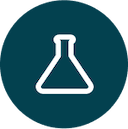
Practical Experience
Hands-on labs and projects tackling real-world challenges. Great for your resumé and LinkedIn profile.

Best-in-Class Course Content
Designed by the industry for the industry so you can build job-ready skills.

Job-Ready Skills Focus
Competency building and global certifications employers are actively looking for.
FAQs
This course will equip you with practical skills to communicate effectively and collaborate smoothly in virtual work environments. Youll learn how to navigate and utilise tools like Microsoft Teams and Zoom, manage virtual meetings, share files, create channels, and build a productive online workflow. It's ideal if you're looking to build confidence in digital communication.
Yes, absolutely. This course is designed for beginners and professionals alike. Whether you're just starting your career or transitioning to remote work, you'll find the lessons easy to follow and immediately applicable.
Yes. Upon successful completion, you'll receive a Certificate of Completion, which validates your skills in using Teams effectively. This certificate is a great addition to your CV or LinkedIn profile.
Definitely. Strong messaging and collaboration skills are essential for remote and hybrid roles. This course offers virtual team collaboration training that prepares you to work efficiently with remote colleagues, manage digital meetings, and maintain productivity across time zones.
Yes. While this course focuses on Microsoft Teams and Zoom, the principles and communication strategies youll learn are transferable to other platforms like Slack, Google Meet, and Webex.
You can complete the course in under 10 hours at your own pace. Its designed to be flexible, so you can fit it into your schedule without stress.
Yes, the course includes Zoom training to help you schedule meetings, host webinars, manage participants, and use key features like breakout rooms and screen sharing. Its perfect if youre also looking for a beginner-friendly Zoom course or a Zoom training guide.
Course Offering
Type of certificate
Certificate of completion
About this course
03 Modules
04 Skills
Includes
Discussion Space
02 Hands-On labs
02 Practice Quizzes
01 Graded Quiz
10 Videos
Exercises to explore
Getting Started with Zoom
Working with Microsoft Teams
Newsletters & Updates
Subscribe to get the latest tech career trends, guidance, and tips in your inbox.
