Visualizing Data with Python
Loading...
Course
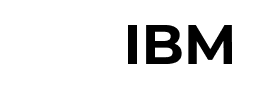
Visualizing Data with Python
Learn how to present data using key libraries in Python. Explore pie charts, waffle charts, scatter plots, and bubble plots, and discover how to visualize geospatial data.
Get free access to IBM Watson Studio and develop sought-after skills for a data science career.
Self-Paced
Mentored
Beginner
Duration
3-4 hours/week
Data visualization plays an essential role in the representation of both small and large-scale data; a picture speaks a thousand words, as they say. One of the key skills of a data scientist is the ability to tell a compelling story through the visualization of data. Python is a programming language that is widely used to achieve this.
In this course, you will learn how to present data using some of the data visualization libraries in Python, including Matplotlip, Seaborn, and Folium. You will discover how to use basic visualization tools such as pie charts, area plots, histograms, bar charts, box plots, scatter plots, and bubble plots. And you will explore creating waffle charts, word clouds, and regressions plots. You will also be introduced to creating maps and visualizing geospatial data.
When you sign up for this course, you will get free access to IBM Watson Studio. In Watson Studio, you will discover how to create your own data science projects and collaborate with other data scientists.
This course comprises six purposely designed modules that take you on a carefully defined learning journey. If you are thinking about taking the course separately, it is worth noting that it is part of the IBM Data Science Professional Certificate Program and you may want to consider enrolling for the whole program rather than just enrolling for one course at a time.
It is a self-paced course, which means it is not run to a fixed schedule with regard to completing modules or submitting assignments. To give you an idea of how long the course takes to complete, it is anticipated that if you work 3-4 hours per week, you will complete the course in 5 weeks. However, as long as the course is completed by the end of your enrollment, you can work at your own pace. And dont worry, youre not alone! You will be encouraged to stay connected with your learning community and mentors through the course discussion space.
The materials for each module are accessible from the start of the course and will remain available for the duration of your enrollment. Methods of learning and assessment will include discussion space, videos, reading material, review questions, hands-on labs, final assignment and final exam.
Once you have successfully completed the course, you will earn your IBM Certificate.
As part of our mentoring service you will have access to valuable guidance and support throughout the course. We provide a dedicated discussion space where you can ask questions, chat with your peers, and resolve issues. Depending on the payment plan you have chosen, you may also have access to live classes and webinars, which are an excellent opportunity to discuss problems with your mentor and ask questions. Mentoring services may vary package wise.
You will be able to:
- Create plots and visuals.
- Do basic plotting with Matplotlib.
- Generate different visualization tools using Matplotlib, such as line plots, area plots, histograms, bar charts, box plots, and pie charts.
- Use Seaborn to create attractive statistical graphics.
- Use Folium to create maps and visualize geospatial data.
- Individuals who want to visualise different types of data
- Individuals who want to gather better insights about their data
- Individuals seeking to visualize data in basic, advanced and specialised forms of data visualisation techniques.
We recommend that you have completed the following courses:
- Python for Data Science, AI & Development
- Analyzing Data with Python