Power BI Data Analyst Overview
Loading...
Course

Power BI Data Analyst Overview
Kickstart your data analytics career building in-demand Power BI skills. Explore Power BI's core features and components and become familiar with its user-friendly interface and capabilities.
Self-Paced
Mentored
Beginner
Duration
Power BI is a popular data analysis tool from Microsoft. Professionals who are keen to start their career in data analysis often start by building strong skills in Power BI.
During this course, you will discover the features and components of Power BI that make it a great tool for data analysis. You will learn how Power Query is leveraged for data extraction from diverse sources, and you will explore how to make critical decisions about storage modes and connectivity types. Plus, you will master profiling and cleansing of data and loading it into Power BI.
Next you will gain insight into Power BI data models and the data loading approaches available. You will look at how to simplify the process of creating data models, with an emphasis on techniques such as star schema design. You will learn how to perform advanced calculations in tabular data models. You will explore how the significance of data granularity for performance and usability. You will investigate various visualization types that enable you to implement effective data visualization. You will learn the art of designing reports for compelling storytelling and discover techniques that will refine your reports. Plus, you will dive into data analytics within Power BI, to explore how to identify outliers, group data, and apply time series analysis.
Once you have completed the course, you will be proficient in navigating the Power BI service workspace and be able to create dynamic dashboards and add essential security measures to ensure your data is safe.
If youre looking to kickstart your data analytics career, enroll in this course TODAY and build in-demand skills in one of the most popular tools in the field Power Bi.
This course comprises two modules that take you on a carefully defined learning path. It is a self-paced course, which means it is not run to a fixed schedule with regard to completing modules or submitting assignments. To give you an idea of how long the course takes to complete, it is anticipated that if you work 3 hours per week, you will complete the course in 2 weeks. However, as long as the course is completed before the end date, you can work at your own pace.
The materials for each module will become available when you start the particular module. Methods of learning and assessment will include videos, reading material, and graded assignment.
Once you have successfully completed the course, you will earn your Certificate of Completion.
You'll be able to:
- Carry out analysis using PowerBI
- Create data models
- Publish and secure dashboards
- Extract data using Power Query
- Clean and load data
- Create dynamic dashboards
- This course is ideal for individuals interested in pursuing a career as a data analyst and wish to leverage Power BI.
You should have:
- No prior data analytics experience or degree is required to take this course.
- However, some working knowledge of data analysis, including preparing, modeling, and visualizing data and deriving actionable insights, and applying domain expertise is helpful to get the most out of the course.
Course Outline
Earn your certificate
Once you have completed this course, you will earn your certificate.
Why Learn with SkillUp Online?
We believe every learner is an individual and every course is an opportunity to build job-ready skills. Through our human-centered approach to learning, we will empower you to fulfil your professional and personal goals and enjoy career success.
Reskilling into tech? We’ll support you.
Upskilling for promotion? We’ll help you.
Cross-skilling for your career? We’ll guide you.

Personalized Mentoring & Support
1-on-1 mentoring, live classes, webinars, weekly feedback, peer discussion, and much more.
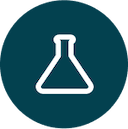
Practical Experience
Hands-on labs and projects tackling real-world challenges. Great for your resumé and LinkedIn profile.

Best-in-Class Course Content
Designed by the industry for the industry so you can build job-ready skills.

Job-Ready Skills Focus
Competency building and global certifications employers are actively looking for.
FAQs
Power BI, short for Power Business Intelligence, is a suite of business analytics tools developed by Microsoft. It allows users to analyze, visualize, and share insights from their organization's data. With Power BI, users can connect to various data sources, transform and model data, create interactive reports and dashboards, and share their findings with others.
Yes, a beginner with no prior knowledge can absolutely take a Power BI course designed for beginners. This course is specifically tailored for individuals who are new to Power BI and want to learn how to use it effectively for data analysis and visualization. It typically covers the basics of Power BI, including how to navigate the interface, connect to data sources, create visualizations, and build interactive reports and dashboards. With step-by-step guidance and hands-on exercises, beginners can quickly grasp the fundamentals of Power BI and start harnessing its capabilities for their own data analysis needs.
After completing the Data Analyst Overview course, you can apply for roles such as data analyst, business analyst, data coordinator, market research analyst, and junior data scientist. These positions involve collecting, analyzing, and interpreting data to support decision-making and business strategies.
Nope! You don't need to be a data expert or have any prior experience to follow a Power BI tutorial for beginners. They're specifically designed for beginners so that anyone, without any prior knowledge or experience, can kickstart their learning. SkillUp Onlines Power BI Data Analyst Overview course gives a gentle introduction to the world of data analysis using Power BI.
Absolutely! There are several Microsoft Power BI tutorials for beginners available online. Here are a few places where you can find introductory tutorials:
Microsoft Power BI Official Website: Explore tutorials and resources directly from Microsoft's official website. They offer step-by-step guides, video tutorials, and interactive demos designed for beginners.
Microsoft Learn: Access free interactive learning resources on Microsoft Learn. Beginner-level modules cover basics like connecting data sources, creating visualizations, and building reports.
YouTube: Search for channels like 'Guy in a Cube', 'Enterprise DNA', or 'The Power BI Channel' for informative tutorials and tips aimed at beginners.
Yes, you will receive a Certificate of Completion after successfully completing the course.
To attend live video streaming sessions, view session recordings, and access learning materials, you can use your smartphone with good internet connectivity. However, you will require a PC/laptop to do the hands-on labs and practicals.
Yes! Throughout the course, you will engage in graded assessments and quizzes designed to evaluate your understanding and progress. By actively participating in these activities, you will gain valuable insights into your comprehension of the course content, ensuring a well-rounded learning experience.
Course Offering
Type of certificate
Certificate of completion
About this course
02 Modules
06 Skills
Includes
Discussion space
02 Practice Assignment
01 Final Quiz
Create
Data model in Power BI
Reports for mobile use
Paginated reports
Dynamic dashboard
Exercises to explore
Importing data in Power BI and analysis
Designing data models in power BI
Data visualization in Power BI
Deploy and manitain assets in Power BI
Newsletters & Updates
Subscribe to get the latest tech career trends, guidance, and tips in your inbox.
