Microsoft Excel for Data Analysis
Loading...
Course

Microsoft Excel for Data Analysis
Learn how to manipulate, clean, transform, and visualize data using Excel. Build in-demand skills for the field of data analytics and boost your career.
Online Live Classes
Mentored
Advanced
Microsoft Excel is a spreadsheet software tool widely used for data analytics. It enables businesses to create custom reports and dashboards for data-driven decision-making that improves business performance. As a result, there is a growing demand for skilled professionals who know how to utilize Microsoft Excel fully for data analytics.
This Microsoft Excel for Data Analysis course develops your ability to manipulate, clean, transform, and visualize data using Excel. You will learn about advanced Excel functions such as pivot tables and conditional formatting. You will delve into the basics of VBA and learn how to automate data processing tasks using Excel. You will explore how to use looping conditional statements and functions to automate complex data processing tasks using VBA. Plus, you will learn how to create informative and engaging visualizations using Excel.
Overall, not only will this Microsoft Excel for Data Analysis course help you build the in-demand skills you need to stand out in the competitive field of data analytics, but it will give you hands-on knowledge you can include on your resume and LinkedIn profile.
This course comprises 5 purposely designed modules that take you on a carefully defined learning journey.
It is an instructor-led course which runs to a fixed schedule, with set start and finish dates. It is driven forward by your instructor and features live sessions that are aired at a set time. You will, however, have time to complete certain activities at your own pace outside of the live sessions.
The materials for each module are accessible from the start of the course and will remain available for the duration of your enrollment. Methods of learning and assessment will include reading material, hands-on labs, and online exam questions.
As part of our mentoring service you will have access to valuable guidance and support throughout the course. We provide a dedicated discussion space where you can ask questions, chat with your peers, and resolve issues.
Once you have successfully completed this course, you will earn your Certificate of Completion.
Upon completion of this course, you will:
- Be able to use Excel to manipulate, clean, transform and visualize data.
- Have good working knowledge of advanced Excel functions, including pivot tables and conditional formatting.
- Be able to perform statistical analysis and modelling using Excel.
- Understand VBA basics and be able to automate data processing tasks using Excel.
- Be able to use looping, conditional statements, and functions to automate complex data processing tasks using VBA.
- Understand how to create informative and engaging visualizations using Excel.
- This course is suitable for both beginners and intermediate users who want to develop skills in Excel, data manipulation, visualization, and analysis using Excel and VBA.
- It is also ideal for data professionals, including data analysts, business analysts, and financial analysts who want to enhance their data analytics skills. Plus, it is suitable for learners interested in automating data processing tasks using VBA.
Basic understanding of computers, such as how to navigate the interface.
Course Outline
Why Learn with SkillUp Online?
We believe every learner is an individual and every course is an opportunity to build job-ready skills. Through our human-centered approach to learning, we will empower you to fulfil your professional and personal goals and enjoy career success.
Reskilling into tech? We’ll support you.
Upskilling for promotion? We’ll help you.
Cross-skilling for your career? We’ll guide you.

Personalized Mentoring & Support
1-on-1 mentoring, live classes, webinars, weekly feedback, peer discussion, and much more.
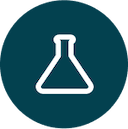
Practical Experience
Hands-on labs and projects tackling real-world challenges. Great for your resumé and LinkedIn profile.

Best-in-Class Course Content
Designed by the industry for the industry so you can build job-ready skills.

Job-Ready Skills Focus
Competency building and global certifications employers are actively looking for.
FAQs
Excel offers a broad range of features and functionalities, making it a powerful tool for data analysis. It allows you to import, organize, and manipulate data, perform calculations, visualize trends through charts, and generate reports for informed decision-making. Excel provides valuable insights and analysis capabilities with features like sorting, filtering, and pivot tables.
Performing data analysis in Excel brings several advantages. Excel's accessibility, being widely available and familiar to users, eliminates the need for specialized software. Its versatility lies in many built-in functions, formulas, and tools for data manipulation, cleaning, transformation, and analysis. Excel's visualization capabilities allow the creation of visually appealing charts, graphs, and dashboards. Automation features such as macros and VBA save time and effort on repetitive tasks. Excel's integration capabilities enable seamless data import/export and database connectivity.
If you are looking for a data analytics using Excel course, then our Microsoft Excel for Data Analysis course is a great way to start and upskill.
During this course, you will learn to manipulate, clean, transform, and visualize data using Excel. You will learn about advanced Excel functions such as pivot tables and conditional formatting. You will delve into the basics of VBA and learn how to automate data processing tasks using Excel. You will learn to use looping conditional statements and functions using VBA. Plus, you will also learn to create informative and engaging visualizations using Excel.
By the end of this course, you will possess valuable skills to excel in the competitive field of data analytics, with practical knowledge that can enhance your resume and LinkedIn profile.
Yes, youll be issued a Certificate of Completion once you have successfully completed this course.
To attend live video streaming sessions, view session recordings, and access learning materials, you can use your mobile phone. A smartphone that is 4G enabled is required. However, to do the hands-on labs and practicals, you will need a PC/laptop.
We post recordings of each session on the Learning Management System (LMS). You will be able to visit the LMS to view recordings if you miss a session. The recordings will be available to help with revision too before your final exam.
Course Offering
Type of certificate
Certificate of completion
About this course
05 Modules
04 Skills
Includes
Discussion space
04 Hands-on labs
04 Quizzes
01 Final exam
Create
Informative & engaging visualizations
Automated data processing tasks
Complex Excel spreadsheets
Informative & visually appealing reports & presentations
Exercises to explore
Manipulate and clean data
Use pivot tables to analyze data
Create advanced charts
Use conditional formatting
Automate data processing tasks
Create complex macros
Build user forms
Create custom functions
Use VBA to connect to external data sources
Newsletters & Updates
Subscribe to get the latest tech career trends, guidance, and tips in your inbox.
